Welcome to the forum for MobiFlight! Feel free to reach out to the community in case you have questions, issues or just want to share great ideas or details about your latest home cockpit project.
You like MobiFlight? Donate via PayPal and support the MobiFlight development. Thanks!
The community support for MobiFlight has moved exclusively over to our Discord server. Register for free and enjoy more interactive functions like image and video upload, voice chat. More than 7,000 registered users around the world make it a great experience!
See you on our MobiFlight Community Discord server.
A HUGE Thank You to everyone who participated in the forum, especially obviously to Pizman and Stephan who did an outstanding job over so many years providing an incredible service to the MobiFlight community.
The forum is still providing a lot of good content, hence we keep this information accessible.
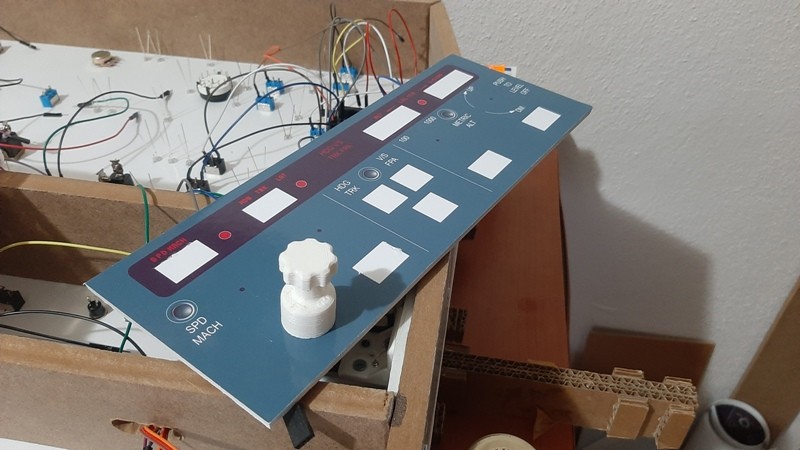











Mobiflight save files are not universal it means, it is unique to your computer, arduino or fsuipc settings so it probably won't work in your project. If you have questions, you can ask.
Hi,
For my setup I used some unique ideas and therefore I have to adjust my settings according to it and believe me my config file will be meaningless for you. I used 4 digit + 1digit for ALT and VS display. Because the last digit is always 0. I made it via soldering to corresponded pins together and adjusted it according to battery offset. When the battery is on, it becomes alive and it shows 0 like the other digits. However I have to $*0.1 for the ALT value because I don't have 5 digit, I have 4 digit...
Hello, do you have pictures of the construction where you can see how the controls are connected to the arduino? thanks
Hi,
For my setup I used some unique ideas and therefore I have to adjust my settings according to it and believe me my config file will be meaningless for you. I used 4 digit + 1digit for ALT and VS display. Because the last digit is always 0. I made it via soldering to corresponded pins together and adjusted it according to battery offset. When the battery is on, it becomes alive and it shows 0 like the other digits. However I have to $*0.1 for the ALT value because I don't have 5 digit, I have 4 digit...
Hi bennnozgurum, can you explain the soldering schema? your is a good idea, i can save a max7219 in this way.
How did you build the plate? Did you just print it on paper?
Hi Friends,
I shared my project in some groups in facebook. However I couldn't find time to share it in our forum because of my busy schedule. I will share some pictures and videos from my projects.
I will also try to help with your detailed questions. Please try to be more specific while you are asking your questions. I will try to show you the way and do not forget there are always better/different ways with mobifilight.
Thx for Sebastian for the great software and pizman for his great ideas once upon a time he shared with me...
My Fcu works with FSLAB, AEROSOFT & MSFS 2020 Airbus. I will also try to include some videos in action with those softwares...
Here are some pictures from starting to finish. May be it can shed light on your projects. The buttons are my designs you can see from my 757 MCP project. It was very old. After my design, I saw more perfect ones than mine so I advice you to search for them in thingiverse... I always choose more practical, faster and cheaper solutions...Take it easy in your projects and buildings my friends...
SOME VIDEOS in ACTION
MSFS A320 on the GROUND
https://youtu.be/k1Db1yvNGpI
MSFS A320 in FLIGHT
https://youtu.be/P_rdWoBCNHw
FSLAB TEST
https://youtu.be/sEVI0DO7Yro
AEROSOFT TEST
https://youtu.be/vV30_PhJeNQ