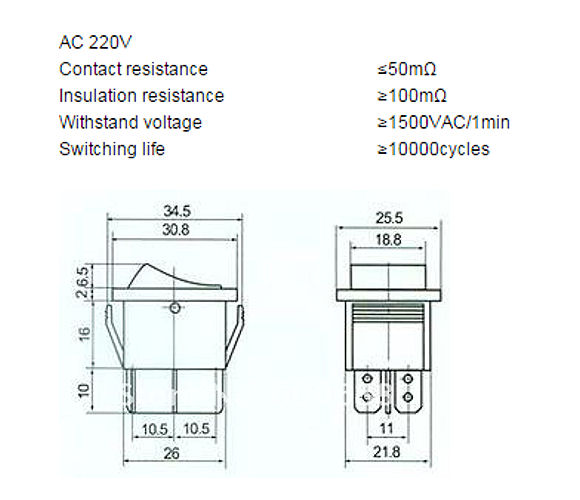Welcome to the forum for MobiFlight! Feel free to reach out to the community in case you have questions, issues or just want to share great ideas or details about your latest home cockpit project.
You like MobiFlight? Donate via PayPal and support the MobiFlight development. Thanks!
The community support for MobiFlight has moved exclusively over to our Discord server. Register for free and enjoy more interactive functions like image and video upload, voice chat. More than 7,000 registered users around the world make it a great experience!
See you on our MobiFlight Community Discord server.
A HUGE Thank You to everyone who participated in the forum, especially obviously to Pizman and Stephan who did an outstanding job over so many years providing an incredible service to the MobiFlight community.
The forum is still providing a lot of good content, hence we keep this information accessible.

Hi
You talk about two different problems.....
1. About your switch.... We must split between toggle and set functions.
A Toggle Function is normaly used by momentary buttons.... so a press simply "swap" the function .Mostly Bool things like ON/OFF but also row toggles like Press1 set to 1 Press 2 set to 2 Press 3 set to 3 and so on.
THOSE Toggle Functions are Problematic when you use a latching switch ( Like yours) cause here a missing Input command or a wrong startup state ( or a manual mouse input) let the system get Non-Sync. ( Exactly what you describe)
BUT: If your configs are correct then this can´t happen in that situation.... Cause your Input ( Offset 3101) is a SET Offset.
Set Offsets not "toggle" they set to a state....
In your example: On Press set switch to 1 .... On Release set switch to 0 ....... If your switch is unsync by a manual Mouse Input ( For example ON in Sim but OFF in Cockpit) then the next Moving ( From OFF to ON) occure in nothing cause you try to set Sim to ON but it is still ON.... So nothing should happen but your switch is sync again now.
So.... Please check your Input configs.... and your System. I Not try out a.t.m. but Offset looks ok.... So a Release ( Offsetwrite to 0) can NOT set the switch to ON as you say... And also not inverted, too. Check if you have a issue or maby just observe it wrong.
***************
About the basic Problem:
Whatever in your situation this is solveable with the correct config..... The Main Problem is not the inverted Moving.... its that Status of Cockpit is not simmular to Sim status.
Here we have some ways to go....
1. Auto Sync
Mobiflight got a Sync Function ( Can be set to a fake key ) If you press the key then ALL Inputs are send in a row and set Sim to the current Situation of ALL your switches.
Problem: This work NOT for ON-OFF-ON Switches. Its High recommend to work with ON-ON-ON Switches if you plan to use this !
2. Verry Simple.... NOT use your Mouse to make Inputs ! In a finished cockpit you will not need your Mouse.... So you will not use it anymore !
3. Startup State.
Most Users work with that.... They Load always the same File at beginning and have a little Checklist to bring ALL Non Momentary switches to the "standard" State that is occure in this save file. Then all is 100% Sync and stay so aslongyou have no misssing Event Bug or a System crash !