Hi
Your request include 3 individual Problems.... So lets split them up!
1. Raw Data:
We need for sure a Indication that tell us what our Display have to show. Here every AddOn and Sim is different.
For example PMDG have own Offsets in FSUIPC for the Over and Underspeed Warning.
They are "0" if no warning is there and they can be "1" if the related warning is acitve.
Other AddOns use a String! So The Speed is not a Integer Value like 123 .... Its "Text" So its " 123" (Space at left) in mormal mode and A123 Vor Overspeed.
In easy words.... At first you must know and find out a readable Data from your used Aircraft that tell is if a warning is active and if its Over or Underspeed.
2. Max7219 Font.
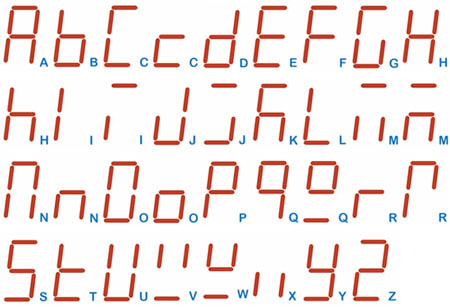
With 7Seg Displays chars looks not so good ( Here 14/16 Seg Displays are way better.
BUT
for sure we can show AaBb ..... The "B" is at the End a "8" So you need to know if its ok for you.
In case speed can not be 800+ or 80 then "8355" is not confusing.... Maybe a Empty Diggit is usefull so its 5 Diggit "8 123" to have a better seperation from the warning and the speed itself..... or simply use the small "b" to not look like a 8.
3. Blinking
This is not a feature of MF till now ( we working on it and its planned for the next bigger release maybe)
BUT
Its still possible by using the "Sim time in Seconds" Variable as a indication.
You can read it with a output config and you use a formula like $%2 .... means this value now is 0-1-0-1-0-1 in a 1 second intervall.
So you can say IF Underspeed indication is ON then show the Timer Value ELSE show 0 ..... And in Compare you say If Value = 1 then "b" else "Space"
Means if underspeed is active it will show a "b" and a "empty space" in a 1 second intervall..... If underspeed is OFF it will show a space at all time.
NOTE: If Over and underspeed are splitted you must take care about double commands....
Use Preconditions to avoid both configs working same time OR include both in one Display configs....
So e.g. If Value = 0 show space, if value = 1 (Underspeed) show b Else (Valuie =2 for Overspeed) show A.
In the future you will have hopefully a more intuitive way to handle this !